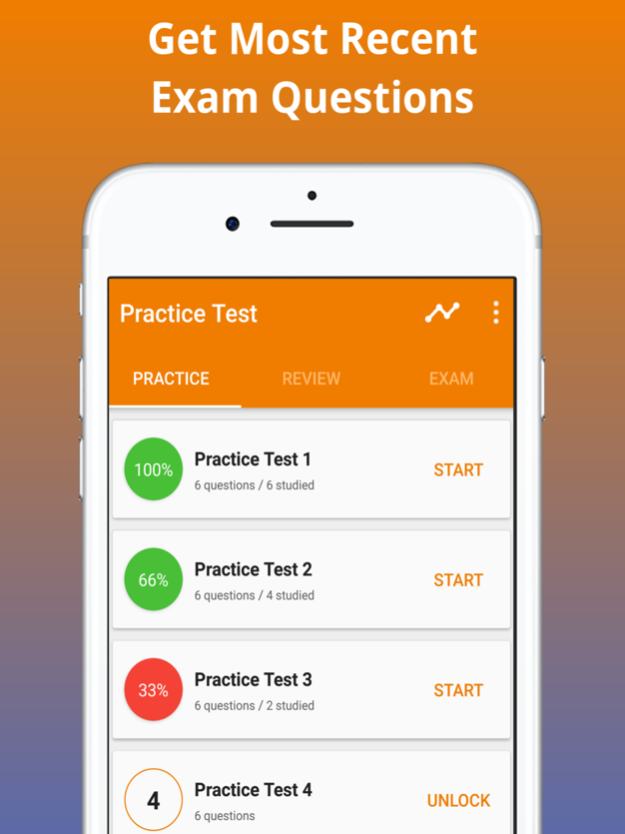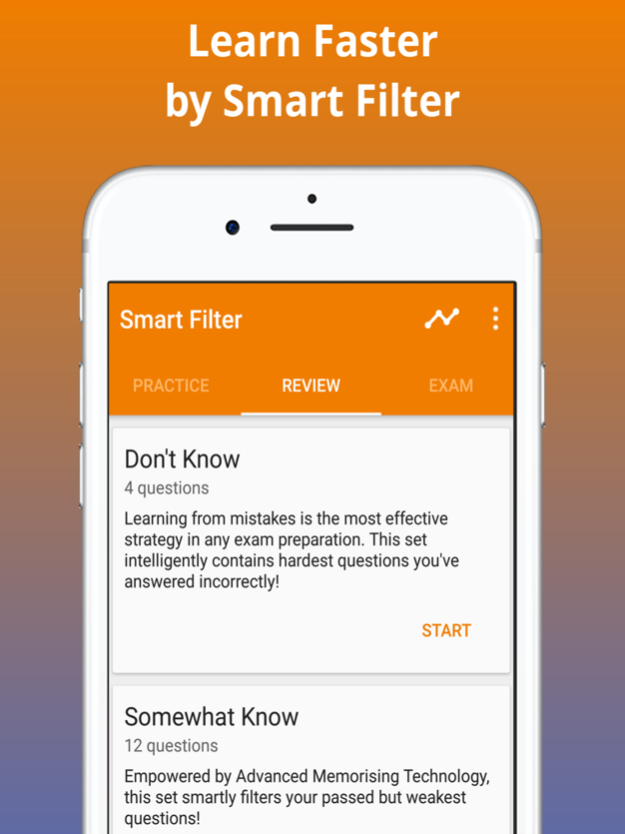NAVLE Exam Prep 2017 Edition 1.0
Continue to app
Free Version
Publisher Description
Do you really want to pass NAVLE exam and/or expand your knowledge & expertise effortlessly?
This best seller mobile app helps you archive your goal easily by the following unique features:
- Break learning materials into small sets of practice questions & terms
- Master each set effortlessly by many ways: flashcard, matching game, true/false, multiple choice
- Detect & separate automatically the most difficult questions
- Track your learning process on every set and exam taken
- Ready for the Exam by Exam Simulator
Premium Features:
+) Lifetime access to all Practice Questions & Terms prepared by EXPERTS for the most current exam.
+) Unlimited access to the EXAM BUILDER & SIMULATOR.
+) Automatically FILTER your most difficult questions.
+) PROGRESS TRACKING for every question & exam taken
+) Lifetime support & updates
Free version:
+) Hundreds of practice questions & terms
+) 5 Free Exam Builder
+) Free Matching Game
+) Filter hardest and weakest questions
After four demanding years of veterinary school, students apply to take the North American Veterinary Licensing Examination to gain their final seal as a veterinarian. Success on the North American Veterinary Licensing Examination (NAVLE) is a requirement for practicing veterinary medicine in North America.
The NAVLE, developed by the National Board of Veterinary Medical Examiners (NBVME), is an 8-hour multiple-choice exam consisting of 360 questions. The exam measures a candidate’s knowledge of veterinary science as it relates to future job performance and competency. The NAVLE covers many topics, including veterinary anesthesia, equipments and prescriptions. Questions are based on job analysis and frequently describe situations that a candidate may face in practice. Roughly 10% of the exam questions include graphic images of such situations to test diagnostic skills.
To receive a passing score on the NAVLE, a candidate must answer 55% to 65% of the questions correctly. The NAVLE is graded using the modified Angoff method, which does not compare overall scores or consider a curve on the exam. Instead a passing score is determined only by the level of difficulty of the content on the exam. The exact passing score of the exam is normalized after testing to account for slight variations in questions and difficulty on the different forms. Technical grading reports for the NAVLE are released for each testing cycle
Disclaimer:
This application is just an excellent tool for self-study and exam preparation. It's not affiliated with or endorsed by any testing organization, certificate, test name or trademark.
Mar 29, 2017
Version 1.0
This app has been updated by Apple to display the Apple Watch app icon.
About NAVLE Exam Prep 2017 Edition
NAVLE Exam Prep 2017 Edition is a free app for iOS published in the Kids list of apps, part of Education.
The company that develops NAVLE Exam Prep 2017 Edition is Lieu Phan. The latest version released by its developer is 1.0.
To install NAVLE Exam Prep 2017 Edition on your iOS device, just click the green Continue To App button above to start the installation process. The app is listed on our website since 2017-03-29 and was downloaded 1 times. We have already checked if the download link is safe, however for your own protection we recommend that you scan the downloaded app with your antivirus. Your antivirus may detect the NAVLE Exam Prep 2017 Edition as malware if the download link is broken.
How to install NAVLE Exam Prep 2017 Edition on your iOS device:
- Click on the Continue To App button on our website. This will redirect you to the App Store.
- Once the NAVLE Exam Prep 2017 Edition is shown in the iTunes listing of your iOS device, you can start its download and installation. Tap on the GET button to the right of the app to start downloading it.
- If you are not logged-in the iOS appstore app, you'll be prompted for your your Apple ID and/or password.
- After NAVLE Exam Prep 2017 Edition is downloaded, you'll see an INSTALL button to the right. Tap on it to start the actual installation of the iOS app.
- Once installation is finished you can tap on the OPEN button to start it. Its icon will also be added to your device home screen.